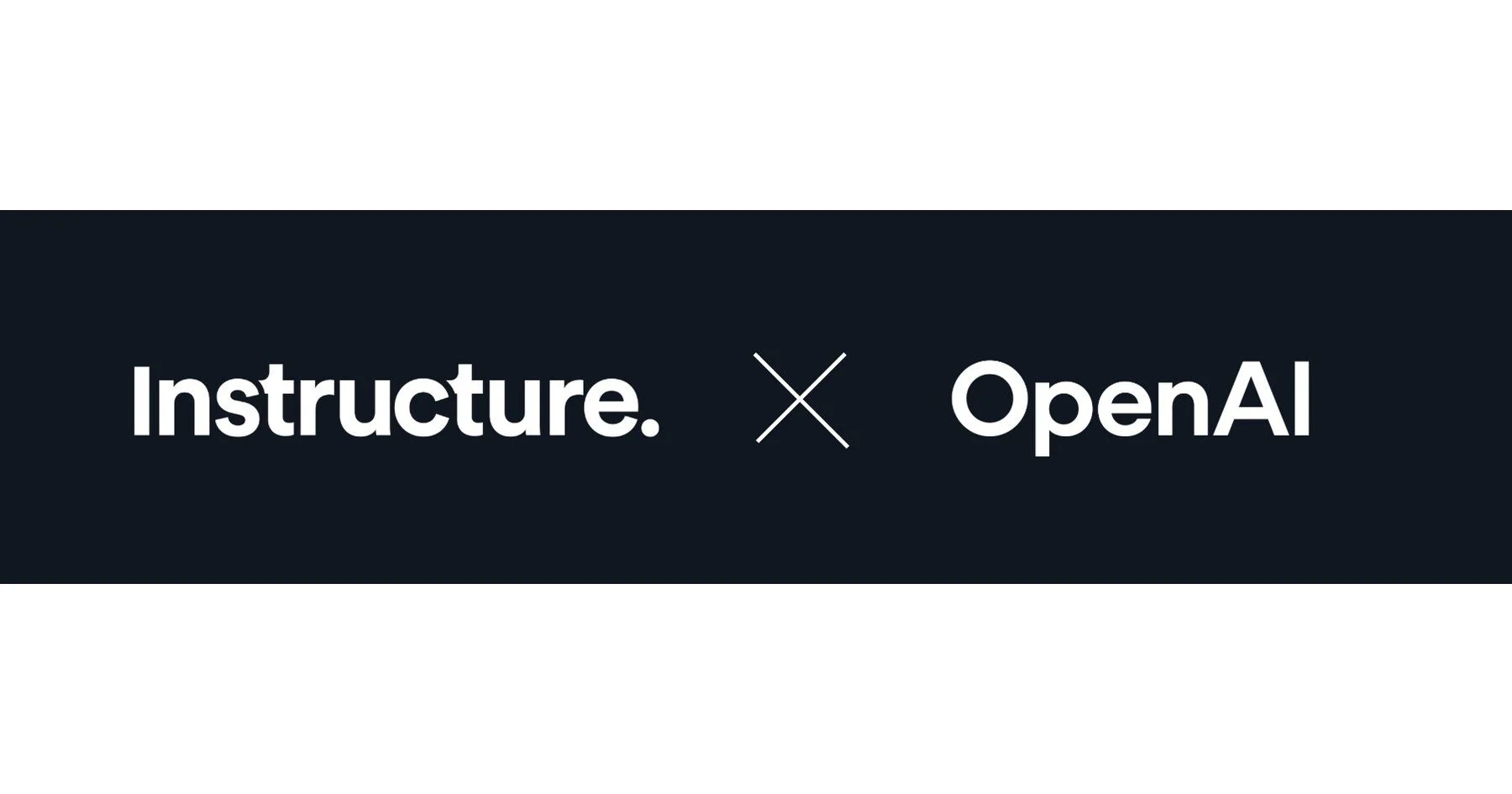The “AI-ification” of your LMS
by Claire Brady, EdD
“The Canvas/OpenAI partnership is not inherently good or bad. The opportunity lies in shaping its use to match our mission, values, and desired learning outcomes.”
The announcement that Instructure, maker of Canvas, is partnering with OpenAI isn’t just another “AI is coming to education” headline. It’s a sign that we’re moving from AI as an optional add-on to AI as core instructional infrastructure.
Through the new IgniteAI feature, Canvas will embed OpenAI’s technology directly into the LMS—alongside integrations with other large language models like Anthropic’s Claude. Faculty will be able to create LLM-enabled assignments that don’t just produce a final product but capture and evaluate the entire learning process.
From Features to Frameworks
This isn’t simply about automating grading or summarizing discussion boards. According to Instructure, the integration allows educators to:
Define exactly how AI should interact with students.
Align those interactions to learning objectives, rubrics, and skills.
Capture “evidence of learning” directly in the Canvas Gradebook.
In other words, faculty can design rich, interactive AI experiences where the process is as assessable as the product. The idea is to merge formative feedback, outcome alignment, and AI-driven engagement—inside the environment where courses already live.
For students, the experience is designed to feel familiar: dynamic conversations in a ChatGPT-like interface, guided by faculty parameters. For faculty, it’s a dashboard view of progress, learning indicators, and potential gaps, supported by visible artifacts of student learning.
Why This Raises the Stakes for Leadership
The ambition here is clear: create a “future-ready, open ecosystem” where AI is a built-in partner in teaching and learning. That makes leadership’s role in three areas more urgent than ever:
Governance and Guardrails
Deep LMS integration blurs the line between instructional choice and platform defaults. Leaders must set clear institutional policies for when and how AI can assess, what happens to the data it generates, and how it’s validated for fairness and accuracy.
Faculty Development
Giving faculty “a couple of extra buttons” won’t ensure meaningful learning. Effective use of LLM-enabled assignments requires training in prompt design, alignment to outcomes, interpretation of AI-generated insights, and strategies for teaching students responsible use.
The Student Experience
If some courses leverage these tools heavily while others avoid them entirely, students could have uneven access to AI-enabled learning. Leaders will need to think about AI adoption not only as a matter of academic freedom but as a component of institutional equity.
Opportunities—and Risks
The Canvas/OpenAI partnership promises to automate low-value tasks so educators can focus on higher-order teaching, and to offer personalized, adaptable learning journeys. But it also introduces risks:
Over-reliance on AI for grading could weaken faculty-student feedback loops.
Student behavior may change if they know AI is evaluating their work in real time.
Vendor-driven features could shape pedagogy in ways that don’t fully align with institutional mission.
The Leadership Imperative
The real takeaway for higher ed leaders is this: AI in the LMS is not a side project anymore. It’s becoming part of the core teaching environment. The institutions that will thrive are those that:
Build AI literacy across the campus community.
Pair technology rollouts with faculty development and student orientation.
Preserve the human elements of challenge, care, and mentorship in every AI-enabled course.
The arrival of LLM-enabled assignments in Canvas is a milestone. Whether it becomes a strategic advantage—or another example of technology outpacing our readiness—will depend on the choices we make now, before the defaults define us.
Read the full IHE article and the Instructure announcement.